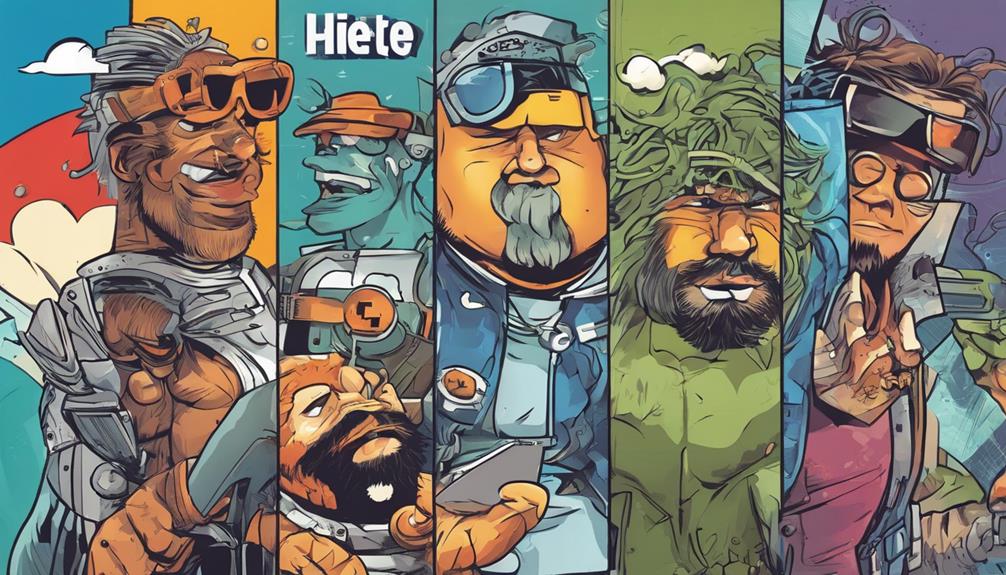Setting up a Kubernetes cluster made easy! Start with Minikube on your local machine for simple deployment. MicroK8s by Canonical offers lightweight cluster installation. Utilize Kubeadm for minimal cluster setup, ensuring proper resources allocation. Learn about management tools like Kubectl for unique functionalities. Try Lens for user-friendly cluster management. Enhance your Kubernetes deployment with these step-by-step guides.
Key Takeaways
- Choose Minikube for simple local Kubernetes testing.
- Opt for MicroK8s for lightweight single-machine clusters.
- Follow Kubeadm guide for minimal cluster setup.
- Utilize Kubectl, Minikube, and Kubeadm tools.
- Consider Lens for user-friendly cluster management.
Minikube Setup Steps
To set up Minikube on your local machine, make sure you have either Docker or a VM provider installed.
Minikube simplifies Kubernetes deployment on local machines, providing an ideal environment for development purposes.
Installing Minikube on your local machine allows for easy setup of Ingress, Metrics Server, and Dashboard for your Kubernetes clusters.
This tool is lightweight and straightforward to install, making it a popular choice among developers for local Kubernetes development.
With Minikube, you can efficiently test Kubernetes configurations and applications on a single machine, streamlining the development process.
By having Minikube integrated into your local environment, you gain the ability to create a Kubernetes cluster without the need for a complex setup, enabling quick iteration and experimentation with your applications.
Get started with Minikube today to experience the ease and convenience it brings to local Kubernetes development.
MicroK8s Cluster Installation

For setting up a MicroK8s cluster, consider the lightweight Kubernetes distribution by Canonical. MicroK8s is ideal for single machine Kubernetes cluster installation, offering a simple and efficient way to deploy and manage Kubernetes environments on your local system. To illustrate the ease of setting up a MicroK8s cluster, below is a table outlining some key features and benefits of MicroK8s:
| Features | Benefits | Compatibility |
|---|---|---|
| Lightweight | Easy deployment and management | Windows, macOS, Linux |
| Multi-Node Support | Scalability and flexibility | |
| Community Integrations | Additional software support | |
| Bundled Addons | Simplified Kubernetes standardization |
Kubeadm Configuration Guide

Consider utilizing Kubeadm, a tool that simplifies setting up a minimal Kubernetes cluster by providing prechecks and configurations for a smoother deployment experience.
When configuring your Kubernetes cluster with Kubeadm, keep these key points in mind:
- Make sure you meet the minimum requirements for Ubuntu nodes, including specific CPU and RAM allocations for master and worker nodes.
- Set up a network range and assign static IPs to nodes to prevent conflicts during the Kubeadm setup process.
- Be prepared to troubleshoot common issues such as meeting vCPU and memory requirements, ensuring proper firewall connectivity, and addressing any pod errors that may arise for a successful cluster deployment using Kubeadm.
Cluster Management Tools Overview

When managing your Kubernetes cluster, understanding the different tools available is crucial.
By comparing various tools, exploring dashboard options, and considering the Lens desktop application, you can efficiently manage your cluster's resources and workloads.
These tools offer diverse functionalities and interfaces to suit your specific needs and preferences.
Tool Comparison Summary
In the domain of Kubernetes cluster management tools, various options exist to streamline your operations and effectively handle your resources. When comparing tools like Kubectl, Minikube, and Kubeadm, understanding their unique functionalities is crucial to make an informed choice for your cluster setup.
- Kubectl CLI: This standard tool allows you to interact with the Kubernetes API using Kubeconfig files, enabling seamless management of your cluster resources.
- Minikube: A tool for deploying single-node Kubernetes clusters locally, Minikube is ideal for testing and development purposes, offering a simple setup process.
- Kubeadm: For more advanced users looking to deploy production-ready clusters, Kubeadm provides a robust solution with fine-grained control over the cluster configuration and setup process.
These tools, along with others like MicroK8s and K3s, cater to different use cases within the Kubernetes ecosystem, providing flexibility and scalability for varying cluster requirements.
Dashboard Options Overview
The Kubernetes Dashboard and Lens offer distinct solutions for visualizing and managing your cluster resources effectively.
The Kubernetes Dashboard serves as the official web interface for monitoring and controlling Kubernetes resources within your cluster. It can be set up using a Helm chart, as part of Minikube or MicroK8s.
On the other hand, Lens presents an alternative approach by functioning as a desktop application, allowing users to connect to multiple clusters for inspecting workloads.
While both tools provide visualization and management capabilities, Kubectl CLI remains a fundamental component for interacting with the Kubernetes API through commands. Configured using Kubeconfig files, Kubectl CLI offers a powerful way to control your Kubernetes environment efficiently.
These tools collectively offer a range of options for monitoring, managing, and interacting with your Kubernetes resources in diverse ways.
Lens Desktop Application
Lens Desktop Application simplifies Kubernetes cluster management by providing a user-friendly interface for efficient workload inspection and multi-cluster connectivity. This desktop application offers an extensive view of cluster resources and configurations, assisting in effective cluster management. With Lens, moving between clusters, namespaces, and resources is made simple, enabling streamlined monitoring and troubleshooting tasks.
Some key features of Lens Desktop Application include:
- User-Friendly Interface: Lens offers an intuitive interface for users to easily inspect workloads and manage Kubernetes clusters.
- Multi-Cluster Connectivity: The desktop application allows seamless connection to multiple Kubernetes clusters for centralized management.
- In-depth Cluster Insights: Lens provides detailed insights into cluster resources and configurations, enhancing the overall cluster management experience.
This powerful tool enhances Kubernetes cluster management by offering a range of features like a built-in terminal, resource utilization metrics, and detailed workload insights.
Troubleshooting Kubeadm Clusters

Troubleshooting Kubeadm clusters involves thoroughly checking vCPU and memory requirements for master and worker nodes. To ensure a smooth Kubeadm cluster setup, it's important to meet the hardware requirements specified for each node.
Issues related to firewall connectivity and port conflicts should be resolved promptly to avoid operational disruptions.
When troubleshooting common pod errors within Kubeadm clusters, refer to Kubernetes guides and resources for effective solutions. Specific errors like insufficient vCPU or memory allocation can impact cluster performance, so identifying and addressing them promptly is essential.
Utilize Kubeadm cluster stack traces for debugging and maintenance tasks to maintain peak cluster operation.
Fastest Kubernetes Cluster Deployment

For rapid Kubernetes cluster deployment, consider leveraging user-friendly tools and cloud services for streamlined setup. When speed is of the essence, you have several options at your disposal:
- Kubernetes Playground: This browser-based solution offers a resource-free setup with just a simple click, perfect for quick experimentation.
- Minikube: An open-source tool that allows you to deploy a Kubernetes cluster with minimal configuration, making it ideal for fast development environments.
- Kubeadm: While providing full Kubernetes feature support, it may require additional setup for multi-node clusters. However, it remains a robust option for speedy deployments.
Frequently Asked Questions
How to Setup a Kubernetes Cluster Step by Step?
To set up a Kubernetes cluster step by step, choose a deployment tool that fits your needs. Follow instructions to provision nodes, initialize the cluster, deploy a pod network, verify worker nodes, and activate Calico networking for seamless operations.
What Is the Easiest Kubernetes Installation?
For the easiest Kubernetes installation, consider Minikube for local development, MicroK8s for snap package simplicity, or Kubeadm for learning cluster basics. Managed services like EKS, GKE, or AKS offer easy setups but may be costly.
How to Build a Kubernetes Cluster From Scratch?
To build a Kubernetes cluster from scratch, select a deployment tool like Minikube, MicroK8s, or Kubeadm based on your needs. Follow tool-specific installation steps, configure the cluster with worker nodes, set up networking, and validate with kubectl commands.
What Is the Simplest Way to Deploy Kubernetes?
For the simplest Kubernetes deployment, Minikube on your local machine is a great option. It's user-friendly and ideal for testing. MicroK8s and Kubeadm are also straightforward choices for setting up Kubernetes clusters quickly.
Is Understanding Kubernetes Architecture Essential for Setting Up a Kubernetes Cluster?
Understanding Kubernetes architecture components is crucial for setting up a Kubernetes cluster. By grasping the key components such as nodes, pods, and services, you can efficiently deploy and manage applications within the cluster. Proper knowledge of the architecture ensures effective utilization of Kubernetes’ capabilities.
Conclusion
In the world of Kubernetes cluster setups, exploring the sea of options can feel like swimming in unexplored waters. But fear not, with the right guidance, you can sail smoothly towards your destination.
Whether you choose Minikube, MicroK8s, or Kubeadm, you now have the tools to steer your ship towards success.
So hoist the sails, set a course, and set out on your Kubernetes journey with confidence!