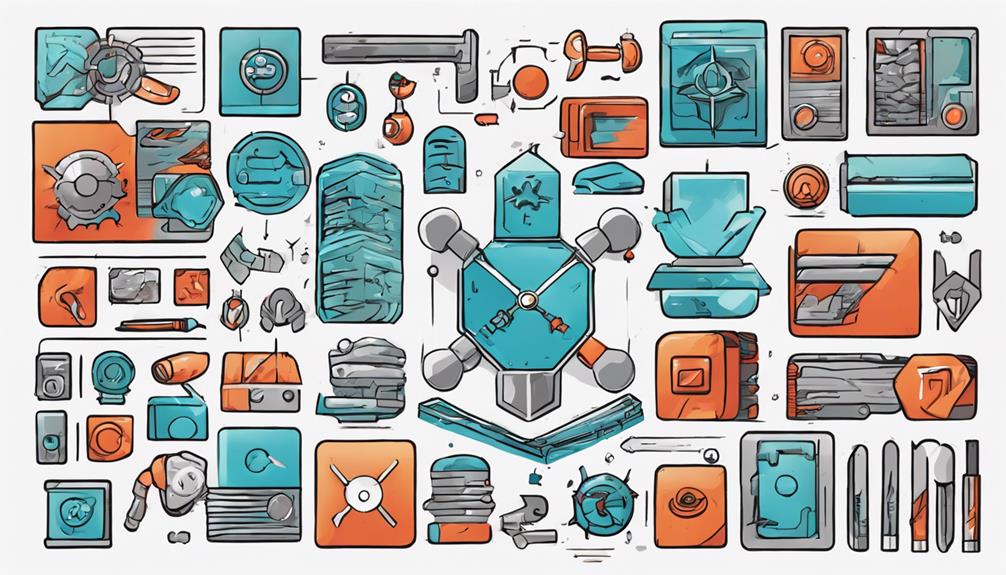Explore creating a Kubernetes home lab with Raspberry Pi clusters using PoE HATs for power efficiency. Set up a monitoring stack and a dedicated case for scalability. Choose Kubernetes for orchestration, Docker for deployment, and Linux for stability. Manage resources efficiently with quotas, autoscaling, and Calico network plugin. Strengthen security with RBAC, Network Policies, and encryption methods. Confirm resilience by running replicas and monitoring with tools like Prometheus and Grafana. Set up an infrastructure with Proxmox, Terraform, and Ansible for automation. These insights will supercharge your Kubernetes experimentation and learning journey!
Key Takeaways
- Experiment with different Kubernetes network plugins like Flannel or Cilium for varied networking setups.
- Create a multi-cloud setup to understand Kubernetes deployment across different cloud providers.
- Explore advanced Kubernetes features like StatefulSets, DaemonSets, and Custom Resource Definitions (CRDs).
- Practice disaster recovery scenarios by simulating node failures and testing backup and restore strategies.
- Set up a CI/CD pipeline with tools like Jenkins or GitLab CI to automate application deployment on Kubernetes.
Hardware Setup and Configuration

Consider utilizing Raspberry Pi clusters as a cost-effective and energy-efficient solution for your Kubernetes home lab setup. By setting up a Kubernetes cluster on Raspberry Pi nodes, you can effectively manage containerized applications in your home environment.
To streamline the power supply to your Raspberry Pi cluster, explore the option of adding PoE HATs, which allow you to power the nodes over Ethernet, reducing cable clutter and simplifying the setup process.
In addition to the hardware setup, implementing a monitoring stack is vital for keeping an eye on the performance and health of your Raspberry Pi cluster. By monitoring key metrics such as CPU usage, memory consumption, and network traffic, you can proactively address any issues that may arise and optimize the overall efficiency of your Kubernetes home lab.
With a dedicated cluster case for organization and scalability, you can gradually expand your hardware setup to enhance its capabilities and functionalities over time. This modular approach allows for flexibility in accommodating future growth and experimentation within your Kubernetes environment.
Software Stack Overview

To effectively manage containerized applications in your Kubernetes home lab setup, you'll need to implement a thorough software stack that includes the following essential tools:
- Kubernetes: The backbone of your container orchestration system, enabling efficient deployment, scaling, and management of containerized applications.
- Docker: Facilitates the creation and deployment of containers, simplifying the process of packaging and distributing your applications.
- Linux with LTS Kernel: Utilizing a stable and secure operating system like Linux with Long-Term Support Kernel guarantees reliability in your home lab environment.
- Monitoring: Tools like Prometheus, Grafana, cAdvisor, and Portainer are vital for tracking performance metrics and maintaining the health of your applications.
Kubernetes Cluster Management

You need to focus on cluster resource allocation, setting up effective node communication, and ensuring scalability and flexibility in your Kubernetes cluster management.
Properly distributing resources among your nodes, establishing clear communication channels, and designing for growth are essential elements to keep in mind.
Cluster Resource Allocation
Identify the most suitable resource allocation within your Kubernetes cluster by setting specific resource requests and limits for CPU and memory usage. Proper resource allocation is crucial for efficient cluster management.
Here are some essential steps to follow:
- Define Resource Requests and Limits: Specify the amount of CPU and memory that each pod in your cluster requires and can utilize.
- Implement Resource Quotas: Set limits on the amount of resources that namespaces or objects can consume within the cluster to prevent resource exhaustion.
- Utilize Horizontal Pod Autoscaling: Automatically adjust the number of pods in a deployment based on resource usage to optimize performance and resource utilization.
- Deploy Cluster Autoscaler: Dynamically scale the cluster by adding or removing nodes based on resource requirements to ensure efficient resource allocation and availability.
Node Communication Setup
Node communication setup in a Kubernetes cluster is essential for ensuring efficient workload management and synchronization between master and worker nodes. The master and worker nodes communicate via the Kubernetes API server to coordinate tasks, share information, and maintain cluster synchronization effectively.
To establish a connection in the Kubernetes cluster, worker nodes join the master node using the kubeadm join command. Installing the Calico Network Plugin can facilitate network communication and routing between nodes within the cluster, enhancing overall communication efficiency.
Verifying the connections of worker nodes on the master node is critical to guarantee proper cluster operation and adequate resource allocation. By setting up robust communication channels between the master and worker nodes, you can ensure seamless coordination and best performance of your Kubernetes cluster.
Scalability and Flexibility
Enhancing the scalability and flexibility of your Kubernetes cluster management involves leveraging its dynamic container orchestration capabilities and consistent application deployment functionalities. By focusing on these aspects, you can optimize your Kubernetes home lab for efficient experimentation and learning.
Here's how you can enhance the scalability and flexibility of your K8S cluster:
- Dynamic Scaling: Utilize Kubernetes' ability to add or remove containers dynamically to meet changing workload demands.
- Consistent Deployment: Leverage Kubernetes' capability to deploy applications consistently across various environments for enhanced flexibility.
- Efficient Management Tools: Make use of tools like kubectl, Helm charts, and monitoring solutions to manage your Kubernetes cluster efficiently.
- Horizontal Scaling: Implement horizontal scaling within your Kubernetes cluster to adjust resources dynamically based on workload requirements.
Security Measures Implementation
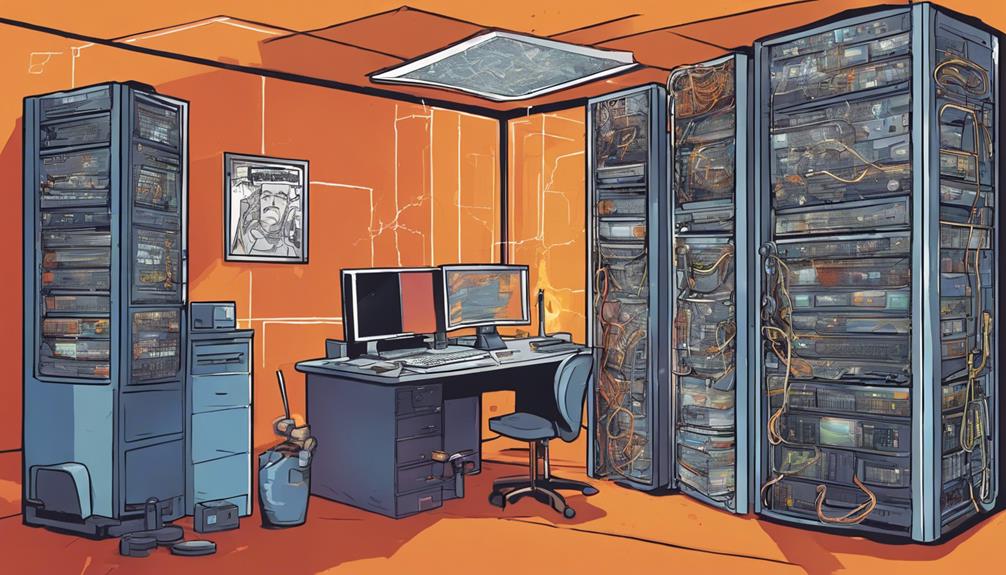
You should focus on implementing access control strategies, utilizing data encryption methods, and considering privacy measures when enhancing the security of your Kubernetes home lab.
By setting up RBAC and encryption techniques like TLS, you can control access and secure communication within the cluster.
Prioritizing privacy considerations and regularly updating security measures will help safeguard your Kubernetes environment against potential threats.
Access Control Strategies
Implementing access control strategies in Kubernetes involves setting up Role-Based Access Control (RBAC) to define and enforce access policies based on roles and permissions.
To enhance security measures effectively, consider the following:
- RBAC: Use RBAC to assign specific permissions to users based on their roles within the Kubernetes cluster.
- Service Accounts: Grant applications access to the Kubernetes API server with specific permissions using Service Accounts.
- Network Policies: Control traffic flow within the Kubernetes cluster and enforce security rules by implementing Network Policies.
- Pod Security Policies: Define security settings and restrictions for pods to guarantee a secure environment within Kubernetes.
Data Encryption Methods
Consider incorporating data encryption methods such as AES, RSA, and ECC to bolster security measures within your Kubernetes environment. Utilize TLS/SSL protocols for encrypting data in transit, safeguarding it from potential interceptions. Tools like GPG can be employed for encrypting files and emails using public-key cryptography, ensuring sensitive information remains confidential. Additionally, implementing hashing algorithms like SHA-256 can help verify data integrity and prevent tampering.
To emphasize the importance of these encryption methods, let's take a look at a comparison table showcasing the key features of each:
| Encryption Method | Strengths | Use Cases |
|---|---|---|
| AES | Fast and efficient | Data encryption at rest and in transit |
| RSA | Asymmetric encryption | Secure key exchange and digital signatures |
| ECC | Strong security with smaller keys | IoT devices and mobile applications |
Privacy Considerations
Securing privacy within your Kubernetes Home Lab involves implementing robust security measures to safeguard sensitive data and prevent unauthorized access.
To enhance the security of your Home Lab, consider the following key measures:
- Implement Encryption: Utilize encryption techniques to secure sensitive information stored within your Kubernetes cluster.
- Utilize RBAC: Implement role-based access control (RBAC) to manage user permissions effectively and restrict unauthorized access to critical resources.
- Network Policies: Implement network policies within Kubernetes to regulate traffic flow and enhance the overall network security of your Home Lab environment.
- TLS/SSL Communication: Secure communication by using Transport Layer Security (TLS) or Secure Sockets Layer (SSL) protocols to encrypt data transmitted between components in your Kubernetes cluster.
Resilience and Monitoring Strategies

To boost the reliability and health of your Kubernetes Home Lab, prioritize implementing fault tolerance measures and setting up robust monitoring tools.
Maximize resilience by running multiple replicas of critical applications to safeguard against failures.
Set up monitoring tools like Prometheus, Grafana, cAdvisor, and Portainer to track cluster health, performance, and resource utilization effectively. Use these tools to proactively identify issues, troubleshoot, and maintain peak performance.
Regularly monitor system metrics, logs, and alerts to detect anomalies, bottlenecks, or potential failures in your Kubernetes cluster.
Additionally, incorporate best practices for server administration, including updates, maintenance, and hardware upgrades, to ensure the smooth operation of your Home Lab setup.
Infrastructure Setup Best Practices
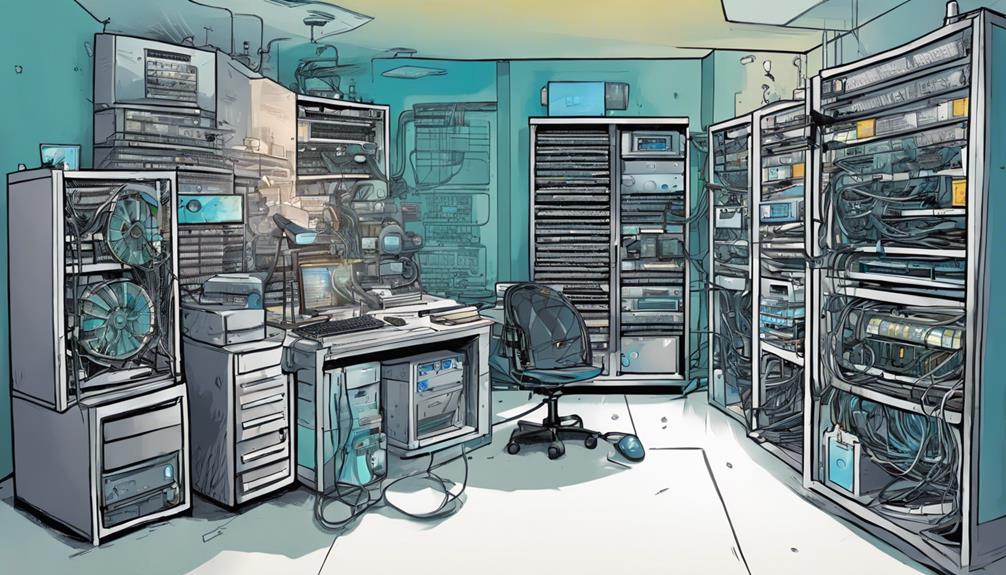
Utilizing Proxmox as your foundation, streamline the setup of your Kubernetes home lab infrastructure. By following best practices, you can efficiently establish a robust environment for your Kubernetes experimentation.
Here are some key steps to contemplate:
- Proxmox as the Base: Utilize Proxmox for virtualization to create a solid foundation for your Kubernetes cluster setup.
- Terraform for Node Management: Implement Terraform to automate the provisioning and management of Kubernetes nodes on your Proxmox infrastructure.
- Ansible for Configuration: Utilize Ansible to set up and customize installations on your virtual machines within the Kubernetes cluster, ensuring consistency and efficiency.
- Network Connectivity with Tailscale: Enhance connectivity within your Kubernetes home lab by configuring networks using Tailscale, facilitating seamless communication between nodes.
Frequently Asked Questions
Is Kubernetes Overkill for Homelab?
For a Homelab setup, Kubernetes can be overkill due to its complexity and resource demands. Consider simpler solutions like Docker Compose or lightweight orchestration tools based on your project's needs and goals.
How Do You Make a Kubernetes Lab?
To make a Kubernetes lab, start by setting up a cluster using k3s on Raspberry Pis. Experiment with deploying workloads, utilize visualization tools for monitoring, and collaborate with the K8S@Home community. Keep updating and maintaining your lab for peak performance.
Can You Learn Kubernetes at Home?
You can absolutely learn Kubernetes at home! Immerse yourself in hands-on projects, utilize online resources, and experiment with various configurations to enhance your skills. Building a Kubernetes home lab offers practical experience for career growth and personal projects.
How to Learn Kubernetes Practically?
To learn Kubernetes practically, start by setting up a Kubernetes Home Lab with Raspberry Pis or low-end hardware. Deploy applications, experiment with scaling, updates, and resource management. Explore Helm, GitOps, CI/CD for automation. Engage in online communities and workshops.
How Can I Use Kubernetes Home Lab Ideas to Experiment with the Smallest Kubernetes Distro for Minimalist Projects?
Looking to experiment with the smallest kubernetes distro perfect for minimalist projects? Utilize Kubernetes home lab ideas to test out the capabilities of this compact system. Whether you’re interested in building a personal cloud or testing out microservices, the smallest Kubernetes distro is a great option for your home lab setup.
Conclusion
To sum up, experimenting with a Kubernetes home lab can be a valuable learning experience for anyone looking to deepen their understanding of container orchestration and cloud computing.
As the saying goes, 'practice makes perfect,' so don't be afraid to immerse yourself, make mistakes, and learn as you go.
With the right hardware setup, software stack, and security measures in place, you'll be well on your way to mastering Kubernetes in no time.
Happy experimenting!